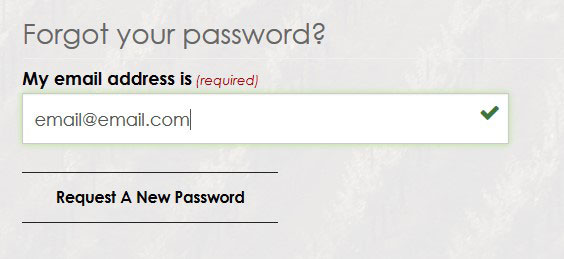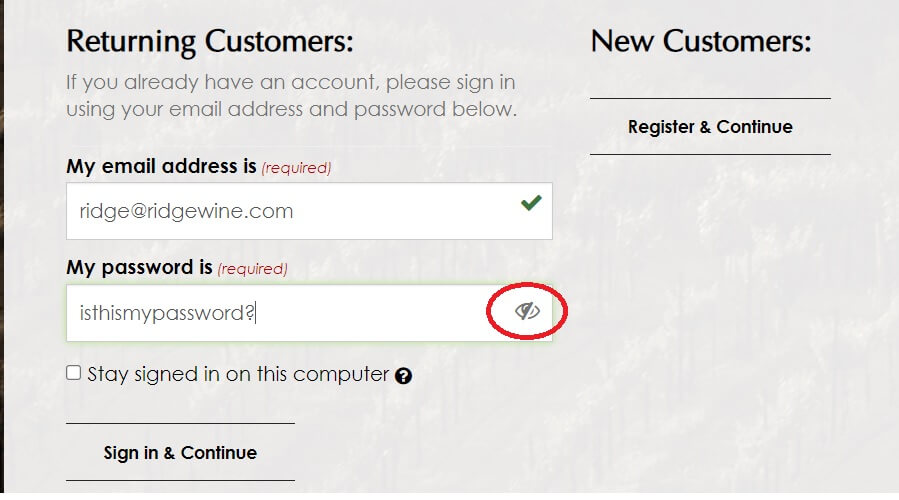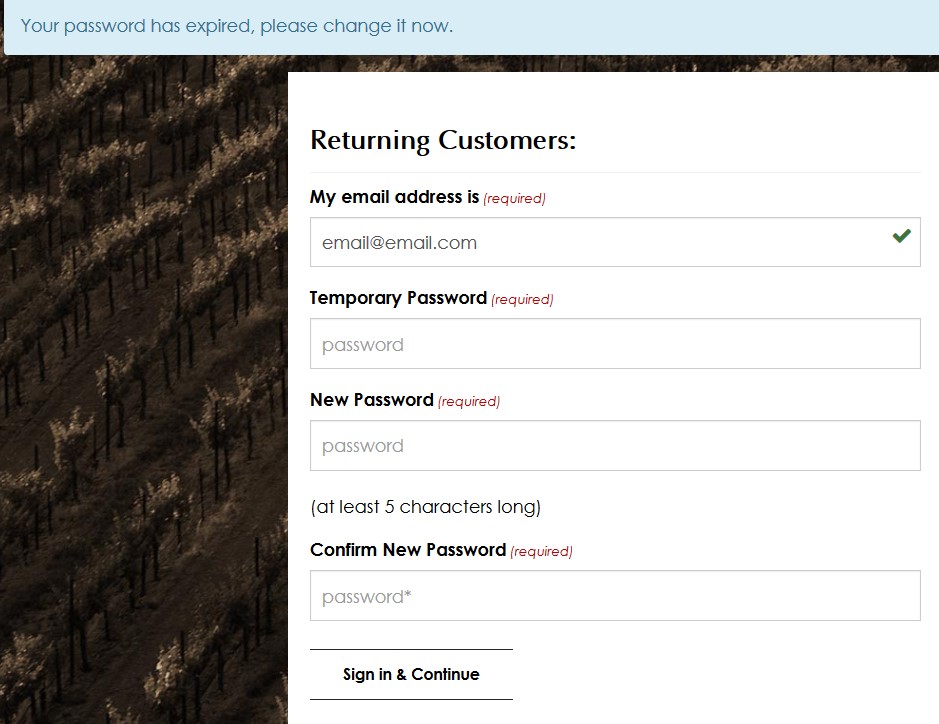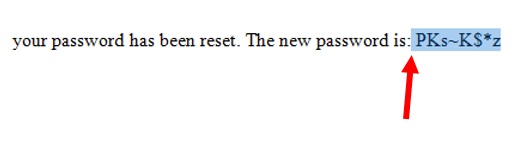How do I reset my password?
To reset your password, click the “LOGIN” link in the upper right-hand corner of the website. Then enter your email within the “FORGOT YOUR PASSWORD” box and click the “REQUEST A NEW PASSWORD” button.
You will then receive an email with a temporary password. Return to the “LOGIN” page and enter your email address along with the temporary password into the “Returning Customers” section.
You can click on the toggle eye on the right side of the password field to view your temporary password and make sure you have entered it correctly.
You will then be taken to a “Change Your Password” screen. Enter your temporary password in the “Temporary Password” box and a new password in the “New” and “Confirm New” password boxes. *If your internet browser has auto-filled the temporary password field, clear the field and re-enter the temporary password you received via email.
Please note that if you are cutting and pasting the temporary password from the email you receive…
Make sure not to include a blank space on either side or you will receive an error that your temporary password is incorrect.
Wait!
In order to qualify for user related discounts, you must log in before proceeding with checkout. Click the button below to log in and receive these benefits, or close the window to continue.
Log In