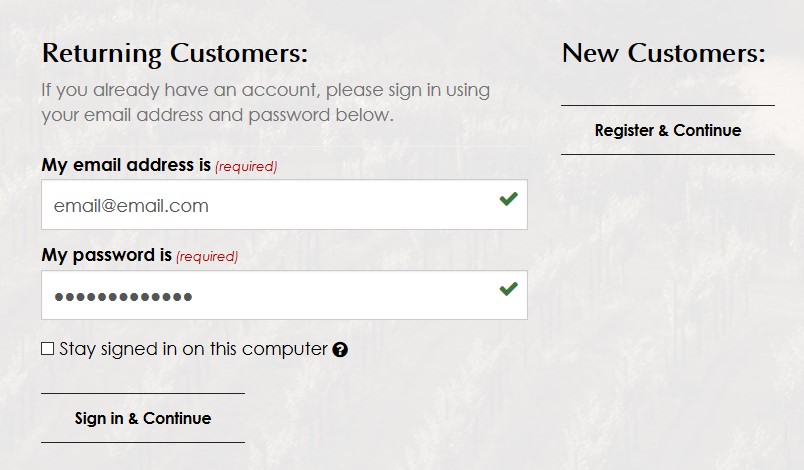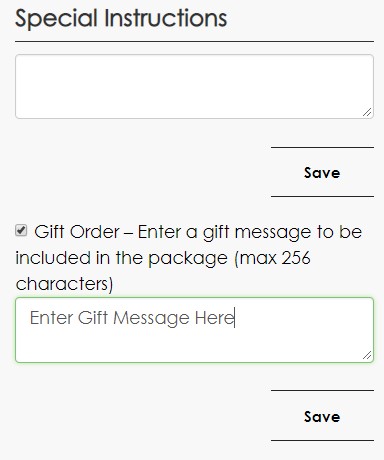How do I place a gift order?
Login to the website using your email address and password
Click on the “Shop” link in the main navigation menu at the top of the screen
Select the wines you’d like to add to your cart and proceed to checkout
On the “Secure Checkout” screen, check the “Gift Order” checkbox on the right hand side of the screen. This will bring up a text box in which you can enter your gift message.
Enter your gift message and click the “Save” button below it.
Under the “Shipping To” address on the left side of the screen, select the shipping address of your gift recipient. Note – if your recipient’s address is not already saved in your address book, you can add it by clicking the “Add Address” button
Once the address has been added/selected, and you’ve selected your shipping method and payment type, click “Place Order”
Wait!
In order to qualify for user related discounts, you must log in before proceeding with checkout. Click the button below to log in and receive these benefits, or close the window to continue.
Log In