How do I add my DOB to my online account?
You must have a date of birth on file to successfully complete a wine order in our online store. To add your date of birth to an address in your online account:
- Click the ‘Login’ link in the upper right corner of your screen
- Enter your email address and password and click ‘Sign in & Continue’
- Once successfully logged in, click on the ‘Acccount’ Link in the upper right corner of your screen
- Click on the ‘Edit Addresses’ button below your Primary Billing Address
- Click the ‘Edit’ button below any address in your address book
- Enter the DOB in the appropriate field
- Click on ‘Save Edited Address’
Adding a DOB from your shopping cart
- Click on the ‘Change’ button to the right of your billing or shipping address
- Click on the ‘Edit’ text link to the right of the address:
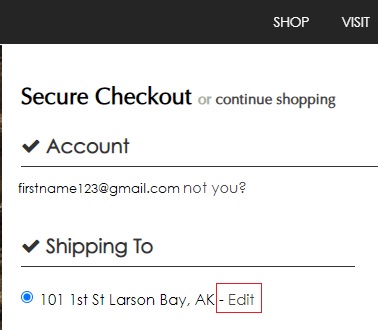
- Enter the DOB in the appropriate field
- Click on the ‘Save Edited Address’ button to return to the checkout process
Please note that because someone 21 years of age or older must be present to sign for your wine delivery, each shipping address that you ship to must have a DOB associated with it. Follow the steps above to add a DOB to any address in your address book.
Wait!
In order to qualify for user related discounts, you must log in before proceeding with checkout. Click the button below to log in and receive these benefits, or close the window to continue.
Log In