How do I make RIDGE emails show up in my Primary inbox in Gmail?
Receiving our emails in the ‘Promotions’ tab of your Gmail account? Google’s algorithms route them there automatically but there’s a quick and easy fix that you can implement to have them delivered to your Primary inbox:
- Find a Ridge email in your Promotions tab:
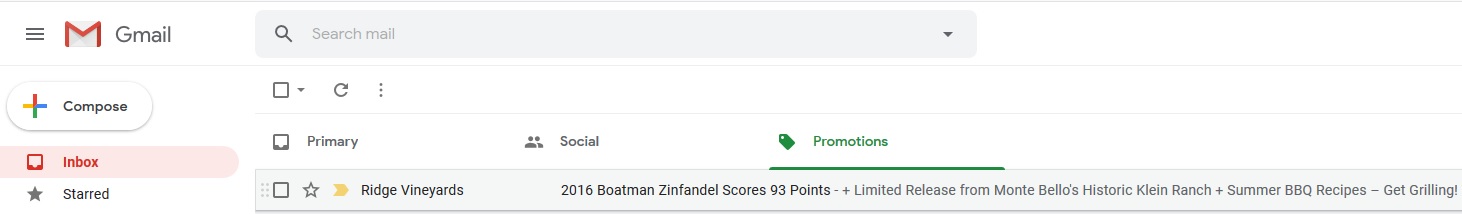
- Drag it into your Primary inbox:
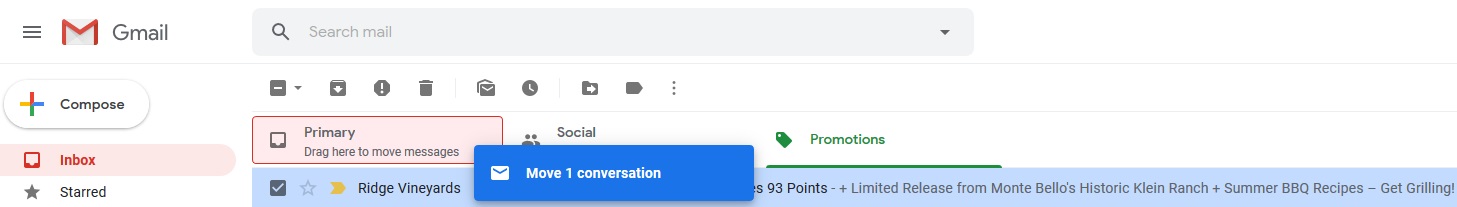
- A window will pop up at the bottom of your screen asking you if you’d like to deliver future messages from us (7223529) to your Primary inbox:
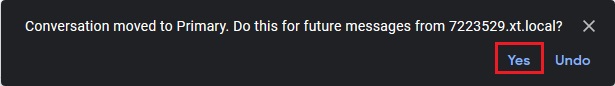
- Click ‘Yes.’ Done! Now your Ridge emails will be delivered directly to your Primary inbox.
Wait!
In order to qualify for user related discounts, you must log in before proceeding with checkout. Click the button below to log in and receive these benefits, or close the window to continue.
Log In